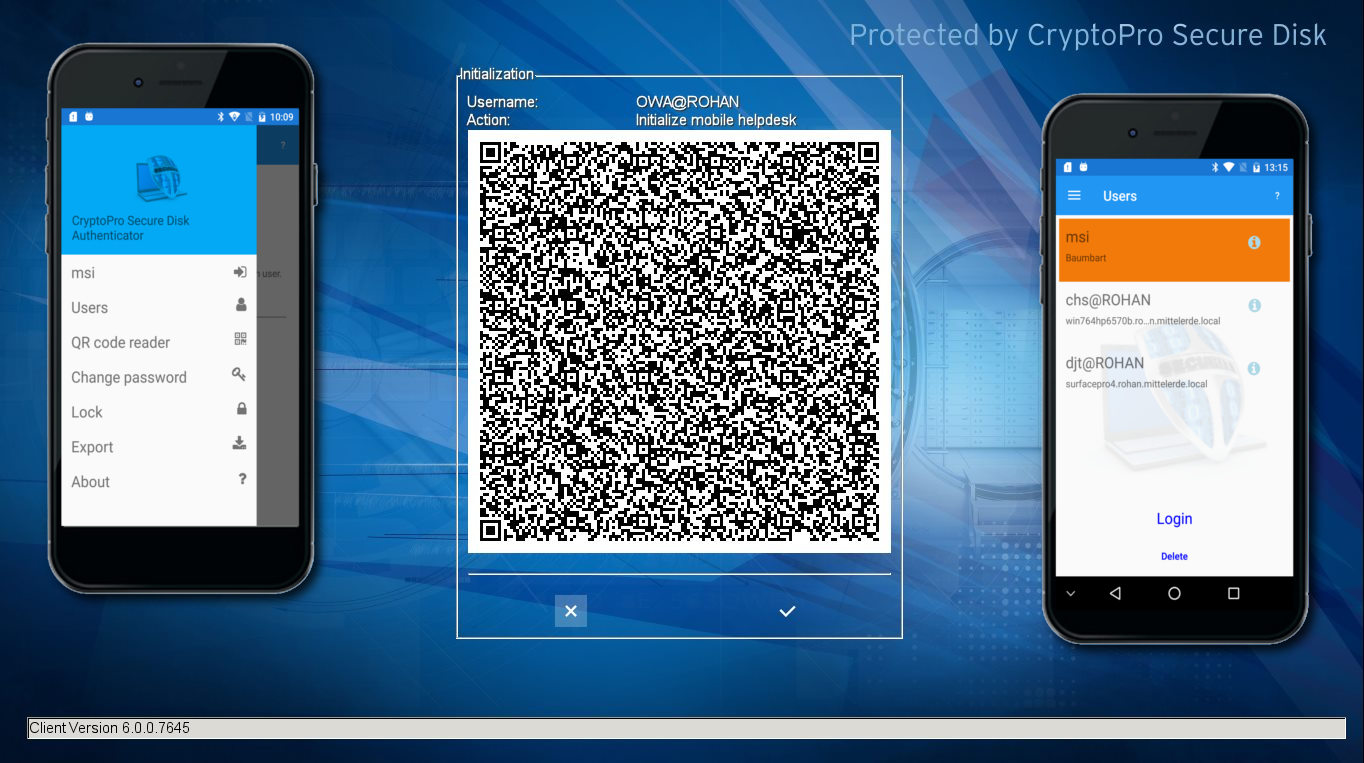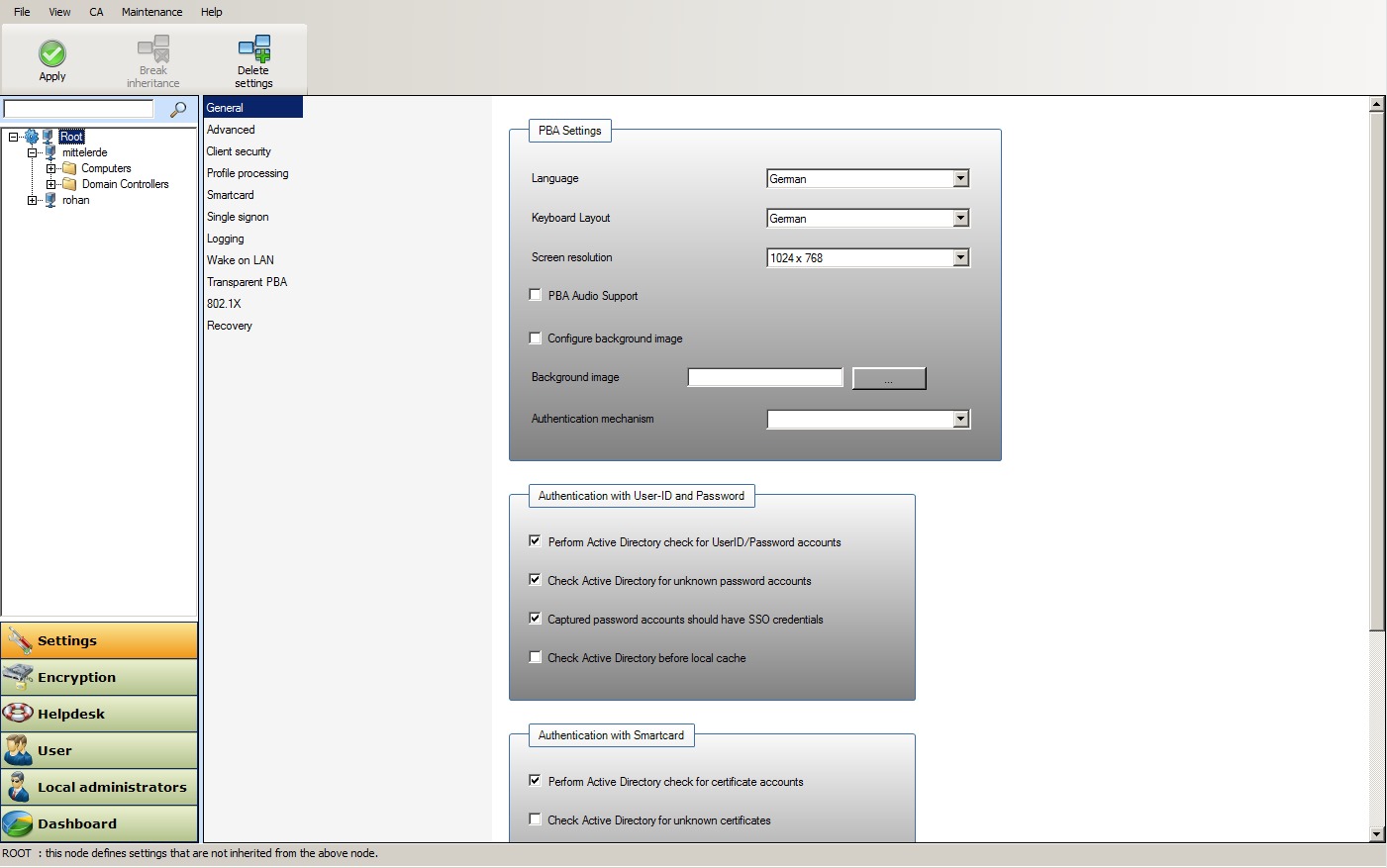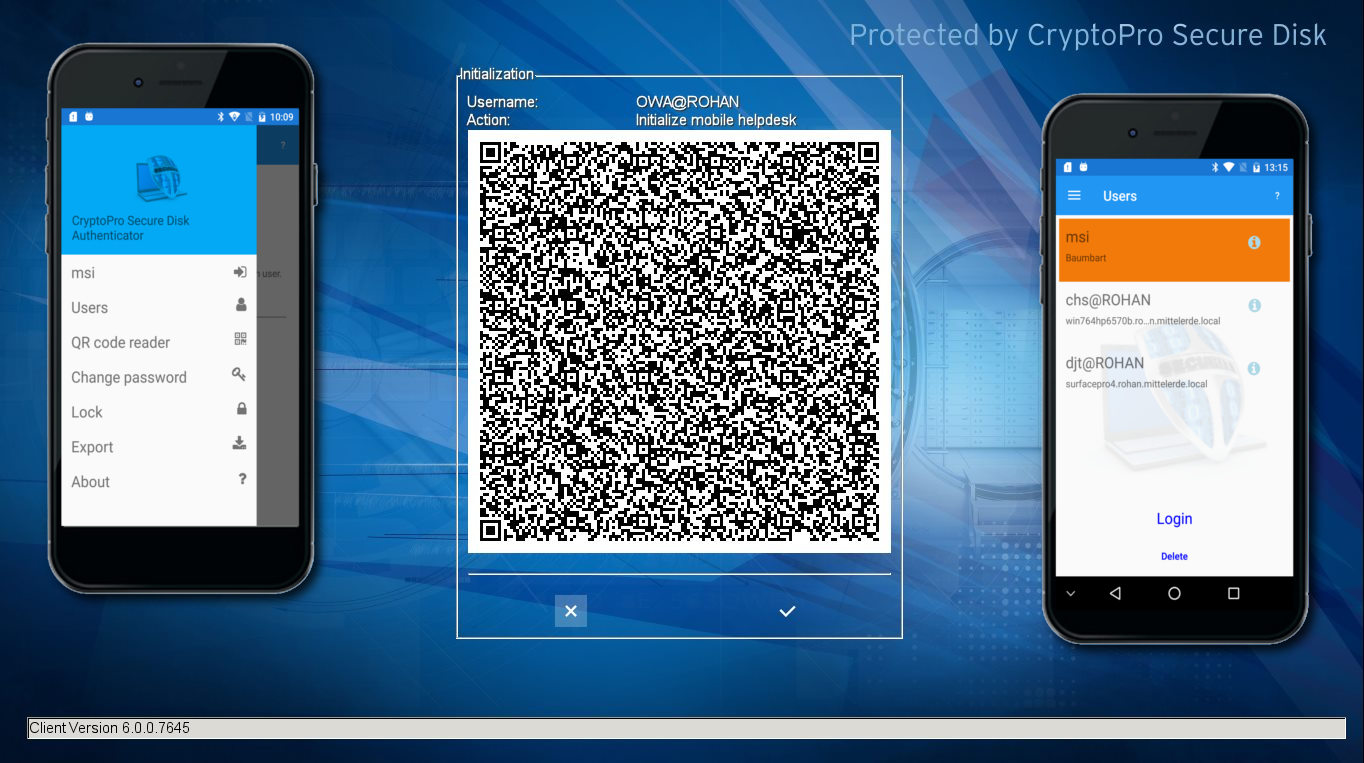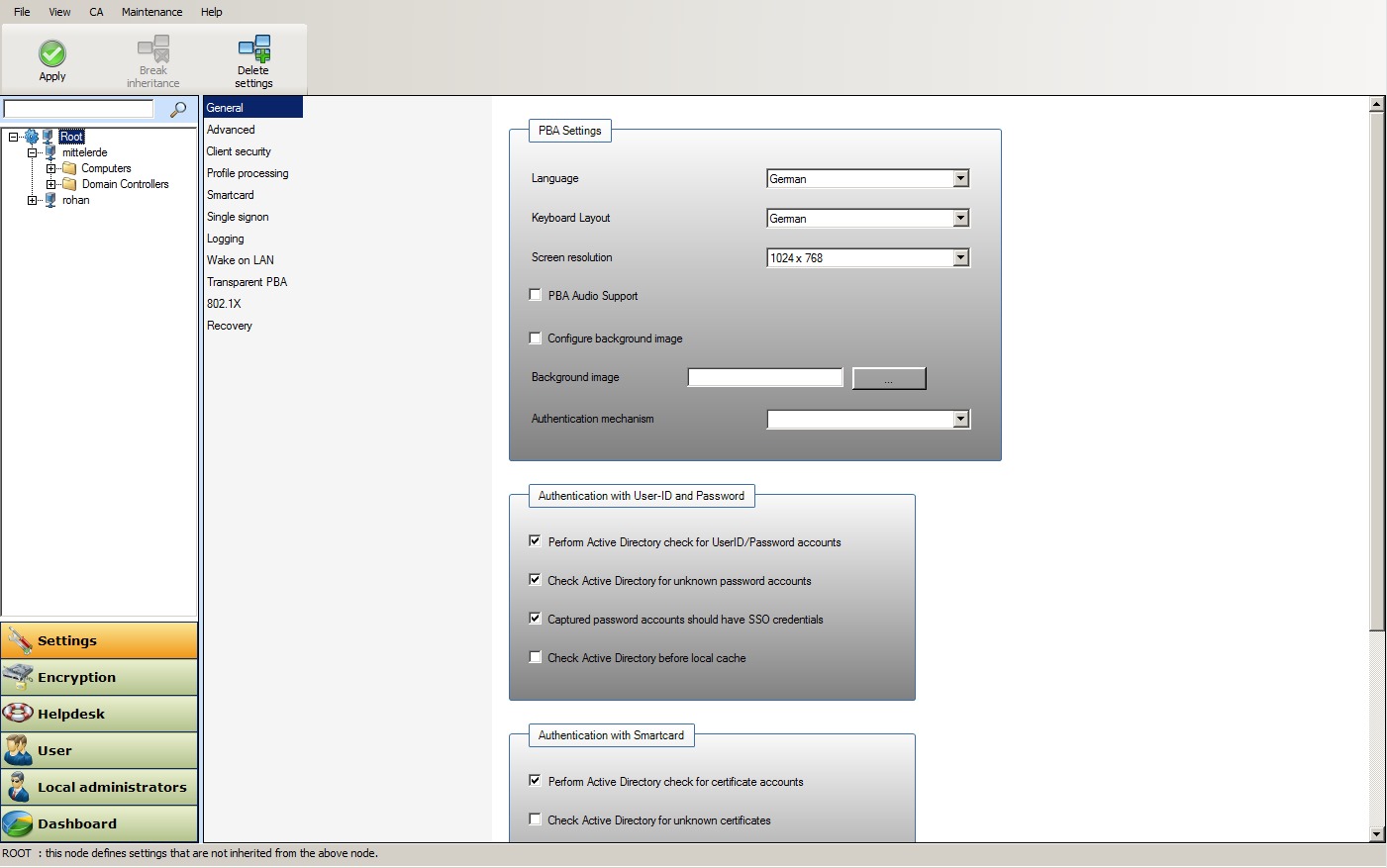Safeguard Add-On
for Microsoft BitLocker
Enterprise Satisfaction Guaranteed by
Adding Security, Usability and Helpdesk
to Microsoft BitLocker!
Safeguard Add-On
for Microsoft BitLocker
Enterprise Satisfaction Guaranteed by Adding Security, Usability and Helpdesk to Microsoft BitLocker!
What is Secure Disk for BitLocker?
Built as a Pre-Boot-Authentication (PBA) system Secure Disk for BitLocker is a small security operating system that is loaded prior the start of Windows. It offers additional boot features and full management of the underlaying Windows encryption. The BitLocker add-on eliminates all limitations of BitLocker: easy deployment, multi-user / multi-factor authentication, central management and comfortable helpdesk features.
For rollouts of hundreds or thousands Windows clients, enterprises use our self-init mode to capture Active Directory credentials or PKI certificates for authentication on first client usage. This allows large scale rollouts completely without administration efforts.
Good news! Secure Disk does not require TPM and TPM-Pin for secure authentication. And all recovery key handling is completely managed internally!
See Secure Disk for BitLocker in Action!
We asked our customers...
That's why you should encrypt too!
How will state-of-the-art encryption will help your GDPR Compliance
If you skip encryption because of complexity, we have the best solution!
See the top 5 actions how to regain control on your confidential data

Built for Users
- Easy Encryption Usage
- Multi-Factor-Authentication
- Single Sign-on to Windows

Built for IT Administrators
- Secure Pre-Boot without TPM Chip
- Multi-User Support for BitLocker
- Minimal Operational Costs
- Central Managed Policies

Built for Management
- GDPR Compliant AES256 Encryption for Regulated Markets, like China, Russia
- Cost Effective & Auditable Encryption

500.000+ licenses sold,
20+ industries, on 5 continents available in 28 languages
100% Cryptographic Protection
Authentication
100% Cryptographic
Active Directory Credentials
Two-Factor-Authentication
Multi-Factor-Authentication
Helpdesk
100% Cryptographic
Offline Helpdesk
Online Helpdesk
Smartphone Self-Service
Compliance
100% Cryptographic
Encryption Enforcing
Compliance Reports
Secure Disk Wipe
Cryptographic Secure Disk for BitLocker protectors allow standardized and auditable security controls to operate Microsoft BitLocker. All available user authentications and the network authentication mode "friendly network" use encryption keys in the Windows pre-boot-phase to enable BitLocker decryption. E.g. the smart card private key is used to decrypt the Volume-Encryption-Key (VEK), or a key calculated from the users Active Directory Credentials is used to decrypt the VEK, or a key stored on a smartphone is challenged to decrypt the systems VEK.
Done by Cryptograhic Professionals - 100% Protection for Enterprises!
Enhanced BitLocker Features

Pre-Boot-Authentication for Win 7 / Win 8.x / Win 10 - No TPM Required - Multi-User Support - Active Directory Credential Authentication - Smart Card Authentication - PKI-Token Authentication - Biometric Support - Smartphone Authentication - Two-Factor-Authentication - Multi-Factor-Authentication - X.509 - Wake-on-LAN - Network-Unlock Protector - 802.1x for LAN and WLAN - Central Policy Management - Central Helpdesk - Online HelpDesk - Challenge/Response HelpDesk - Smartphone HelpDesk - Secure Erase on Disposal - Compliance Report - Optional: Antivirus Outbreak Management

General Manager CPSD
Most enterprises suffer from the burden of integrated TPM chips to operate Microsoft BitLocker. A secure encryption operation require TPM pin to be activated, but instantly adding a huge helpdesk overhead to client support. With Secure Disk for BitLocker we found an excellent way to increase security while decreasing operational costs to almost zero.
Modern and Intuitive User Interface
- Pre-Boot
- Multi-Factor
- Smartphone-Auth
- Management
- Help-Desk

Secure Disk for BitLocker Online and Offline Helpdesk
Feature comparison
Licensing
Pricing
BitLocker Management for 50+ Clients: Get your free Trial now!
Subscribe to our Newsletter: